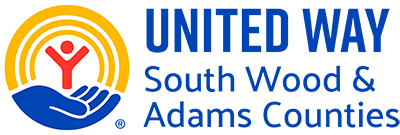To Register:
Creating an account is required so you have the ability to save the application and come back to it later.
-
Go to our Partner Program Agency Forms Page HERE
-
Click the link of the form you wish to fill out.
-
Click on REGISTER (top left corner).
-
Enter a username and password. Follow the prompts.
-
Click CREATE AN ACCOUNT.
-
You will be redirected to an agency landing page. Click on the link of the form you wish to fill out. You will now be allowed to view the form. A confirmation email will also be sent. Save this for future reference as it will have a link to reset your password if needed.
When Filling Out A Form:
-
If you need to save and return to the form later: Click SAVE DRAFT at the bottom of the page. LOG OUT at the top right corner.
-
When you are ready to return: Use the link in your confirmation email or go back to the form you are working on and LOG IN. Resume filling out your form.
-
At the end you will have the opportunity to preview your answers before submitting.
-
When you are done, click SUBMIT. An email will automatically be generated to our Community Impact Director.
-
Don't forget to LOG OUT when you are done.
-
If you have multiple programs, you must submit a separate form for each program.
-
If you would like to review your answers after you have submitted your form, log in and click “View your previous submissions.” IMPORTANT: You can view your submission, but you cannot make any edits after you have submitted your form.
Changing Your Password:
-
When you log in, you will be directed to an agency landing page.
-
Look at the top left corner where it says, "You may edit your account to add payment profiles, for easy payments in future."
-
Click the link that says "edit your account."
-
Click the ACCOUNT button in the top right corner (under the tabs).
-
Here you can change your password, email address and upload your photo.
If You Are Having Trouble Logging In:
-
Click here to reset your password: https://www.uwswac.org/user/password
-
If that does not work, you will need to contact us so we can send a request to have your password reset. This could take up to 24 hours so please plan ahead!
-
Once you are logged in, you can change your password if you like.
-
Be sure to save your user name and new password.